Changing Your Name
The following steps show you how to change the name on your account.
Log in to your account at rulation.com/login.
Click on the Account Dropdown Menu

Click on Account Settings in the menu in the top right corner of the screen.
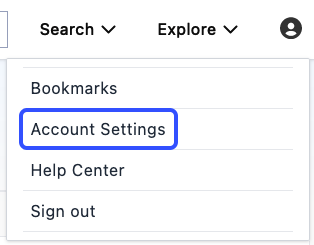
Select Change Name.
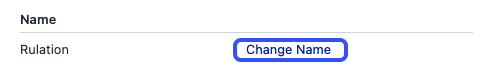
Enter a new name and confirm your change.
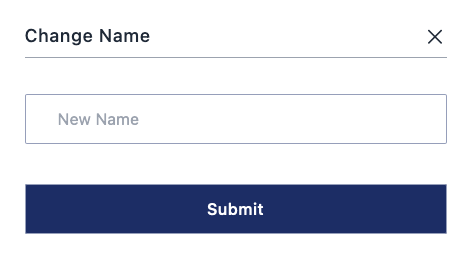
Your name on the account will now be updated.